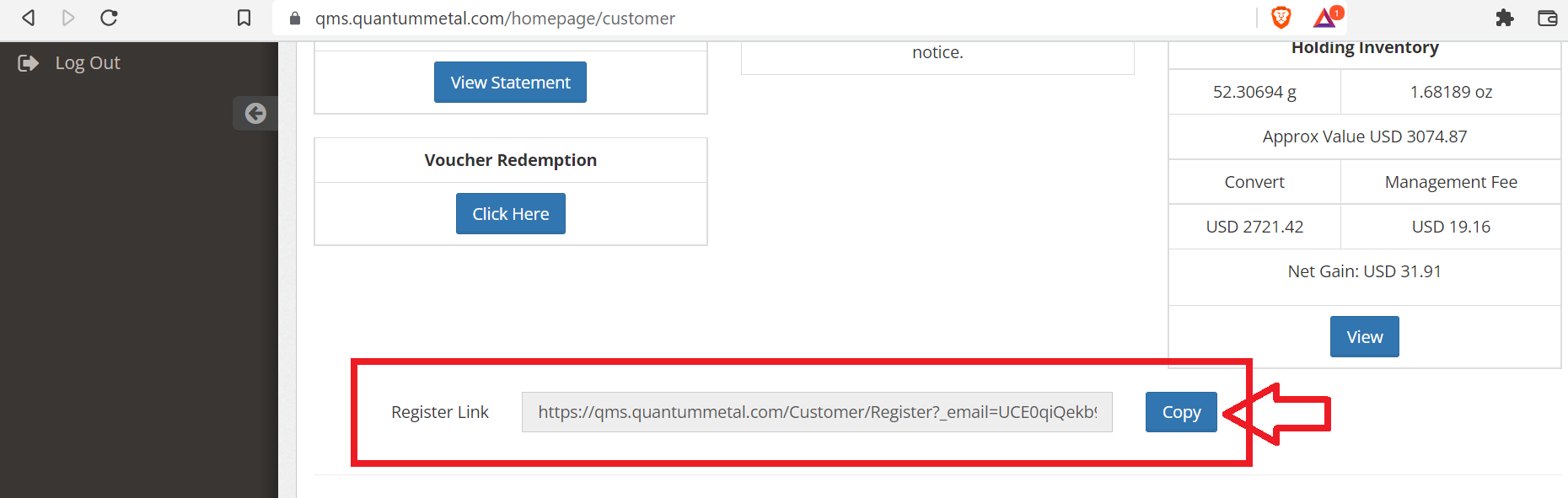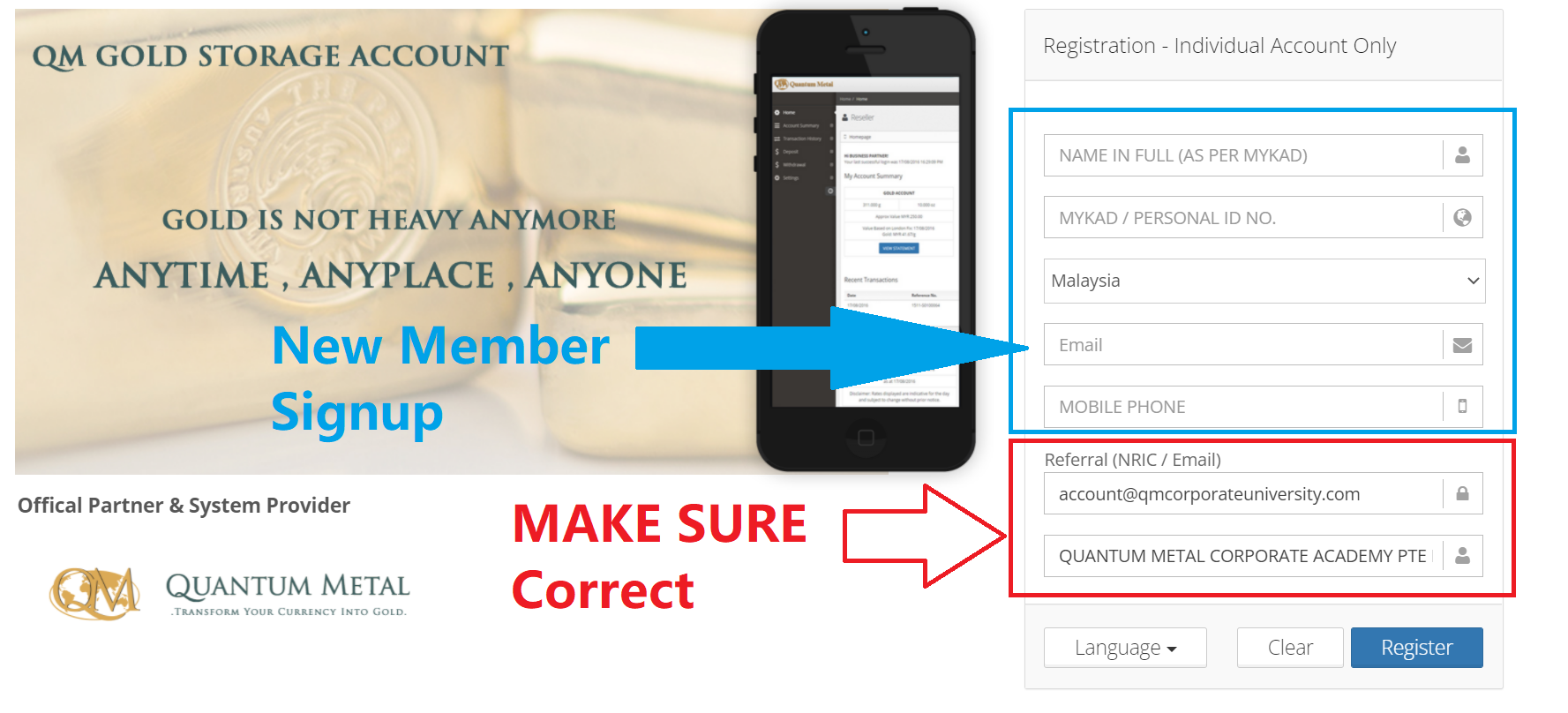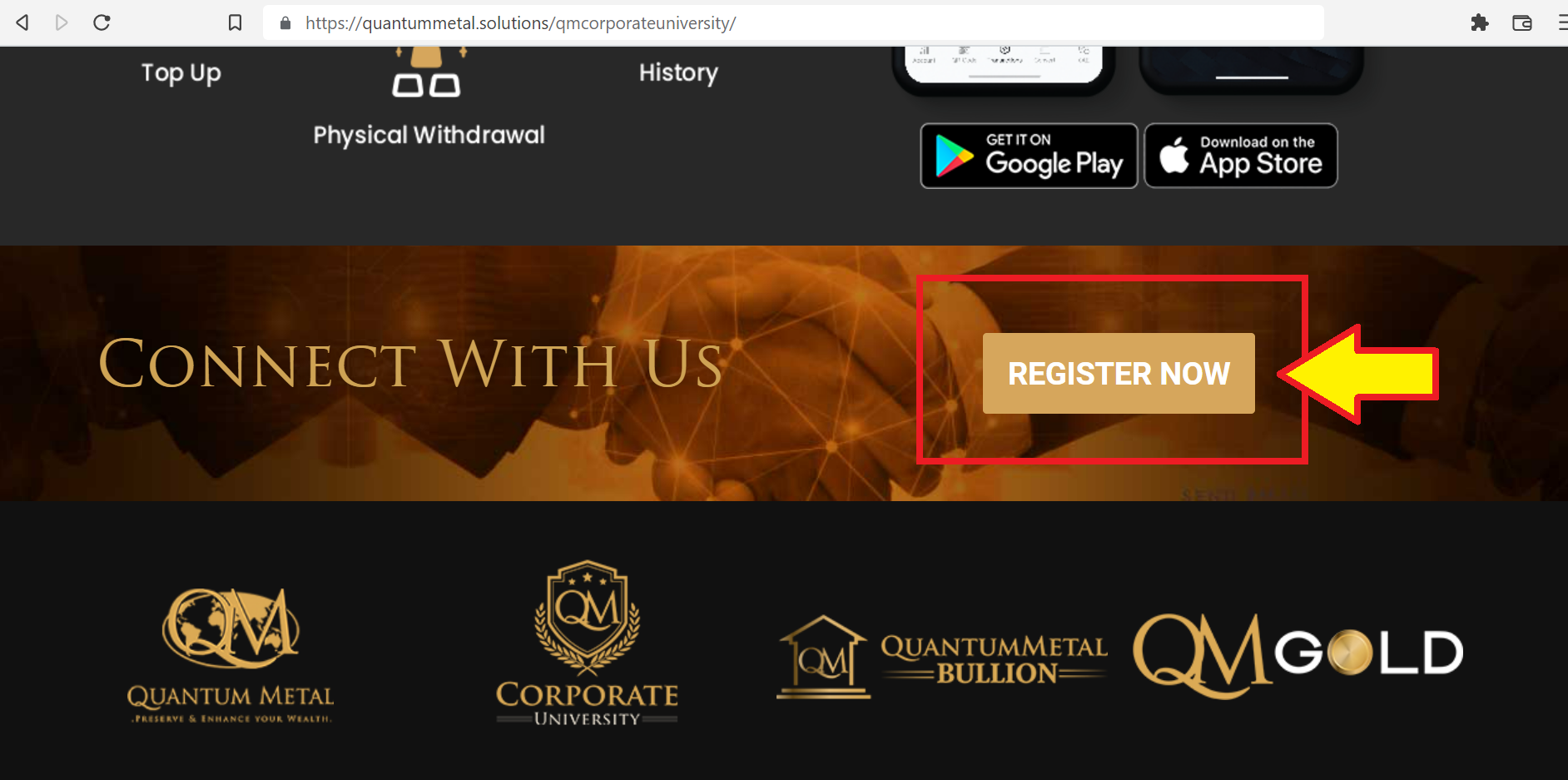How To Use My Referral Link
Referral Link via QMS Dashboard
Once you login to your QMS, scroll down a bit from the Dashboard page, you will see the Register Link.
Click “Copy” button.
Send the copied link over to your prospects for them to sign up.
Once your prospect click on the link you just copied and sent them, be it via email or any instant messaging apps (like WhatsApp, Telegram etc), they will see a signup screen as shown below:
One way to make sure the referral link you sent is correct is to check with your prospect if they see your email and name (as registered with QMS) when they click on your link and be brought to the sign up page.
Prospects only need to fill up the required info as shown in image above and click Register. Then follow the instructions from the email received.
Referral Link via Consultant Page
For those who qualified and already have their consultant page, they can also send over their Consultant Page URL to prospects.
For EXAMPLE: https://quantummetal.solutions/qmcorporateuniversity/
In this case, the referral link already being embedded in the “REGISTER NOW” button. Prospects only need to click the REGISTER NOW button and be brought to the signup page as shown above.
If you haven’t got your personalized Consultant Page, check out how to qualify to apply for a consultant page