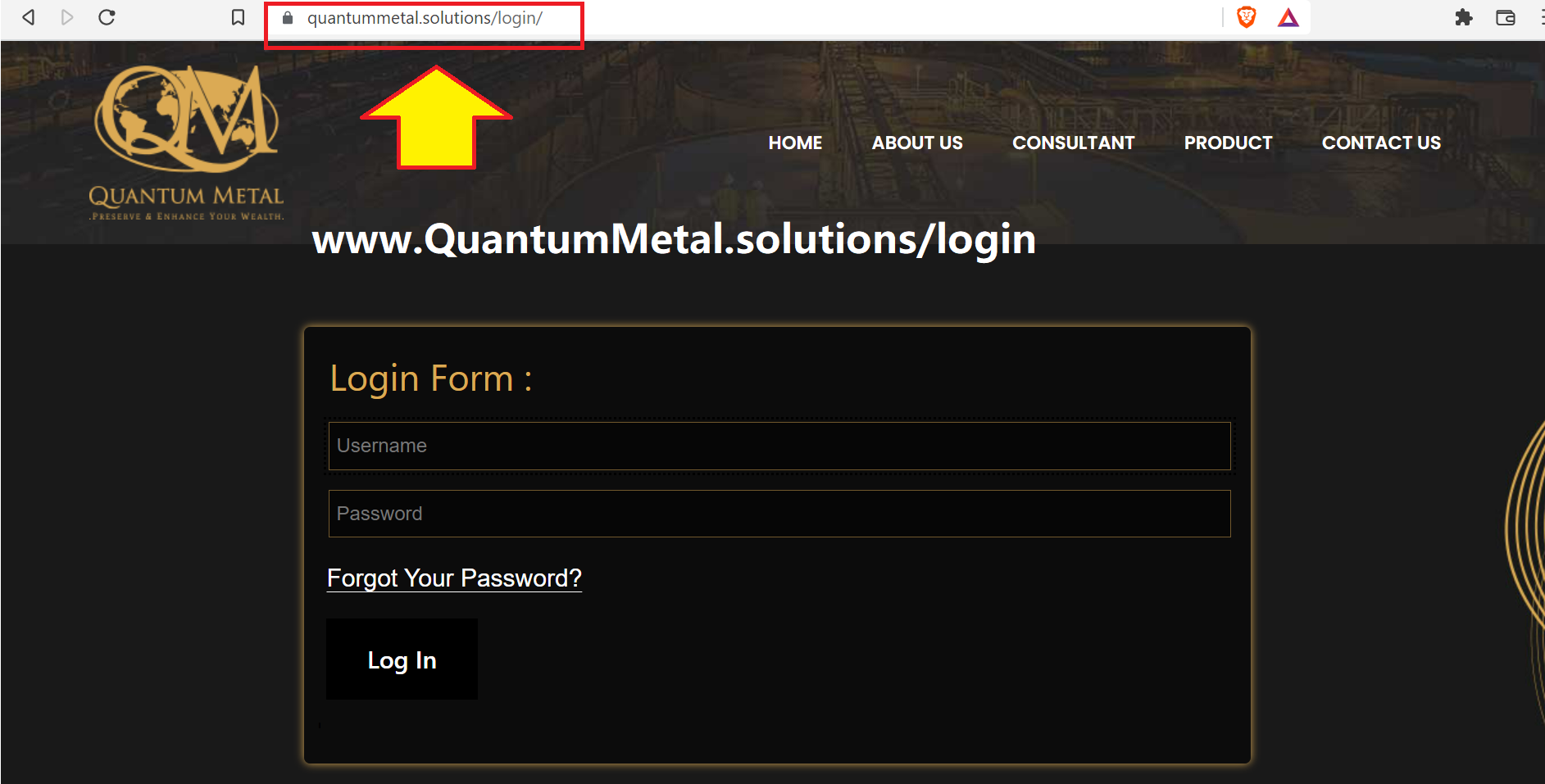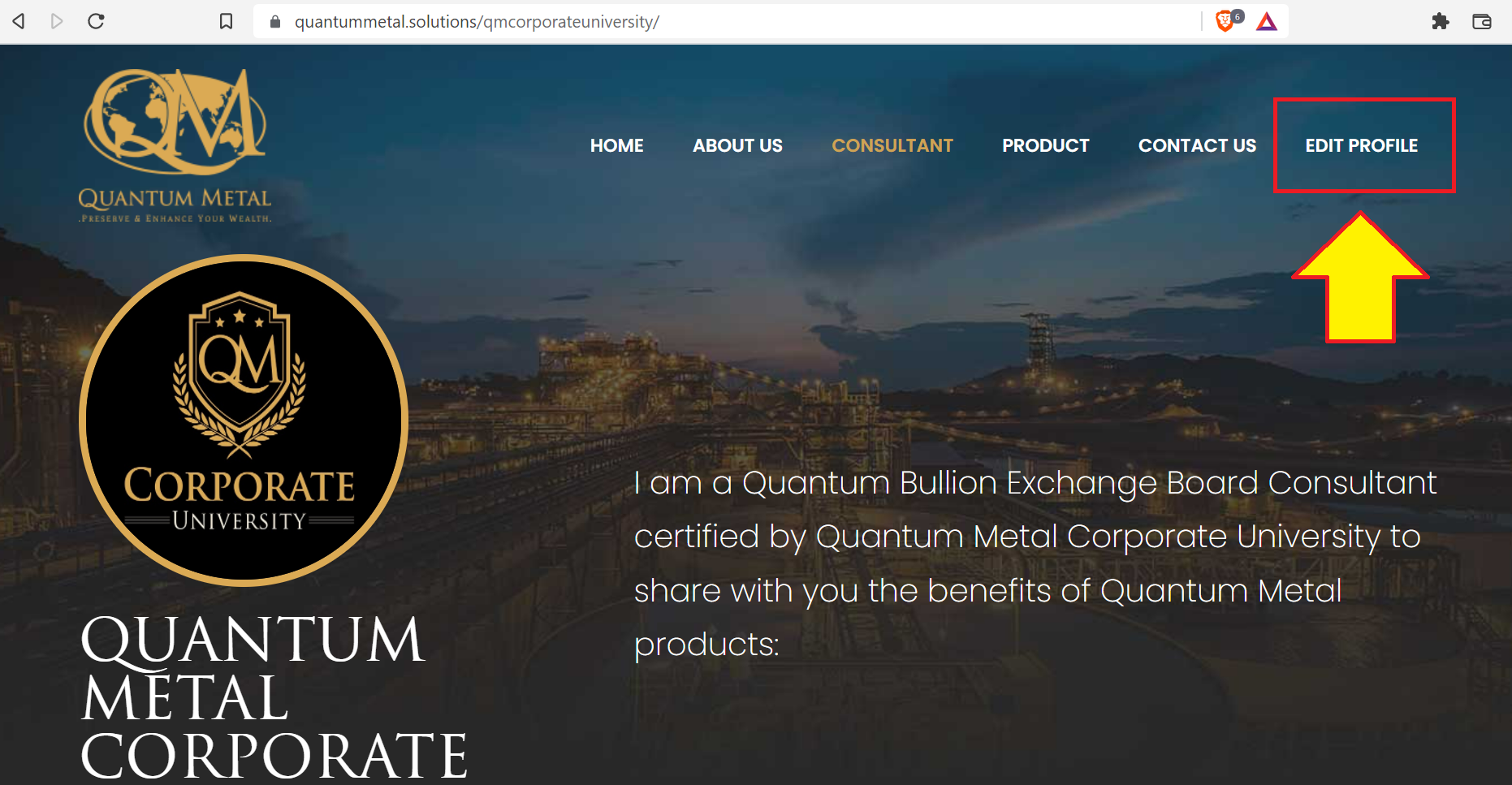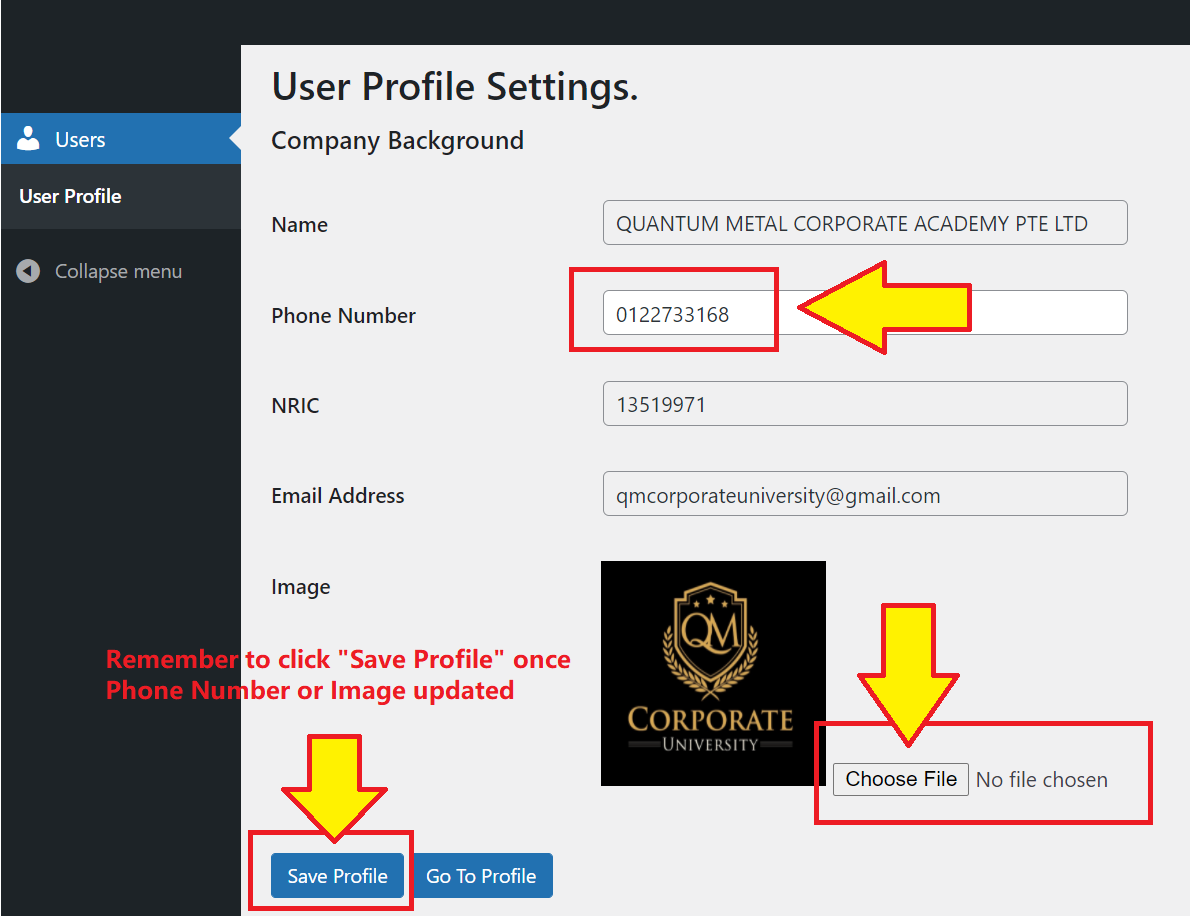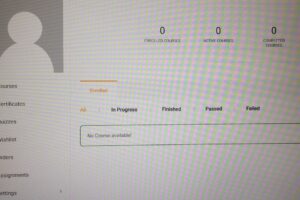How To Update My Photo or Edit My Info in Consultant Page?
Step 1: Go To www.quantummetal.solutions/login
Login with your username and password.
If you forgot your username or password, click on the “Forgot Your Password?” link to retrieve it via email.
Step 2: Click “EDIT PROFILE” once you login
Step 3: Edit or Update Your Info
Once you login, you will see your profile page.
For the moment, you are only able to edit or update your phone number and profile image.
Notes: Suggested image size: 720 x 720 pixels or in square ratio.
Remember to click on “Save Profile” button once you edited or updated the info.
Tag:Consultant Page, How To