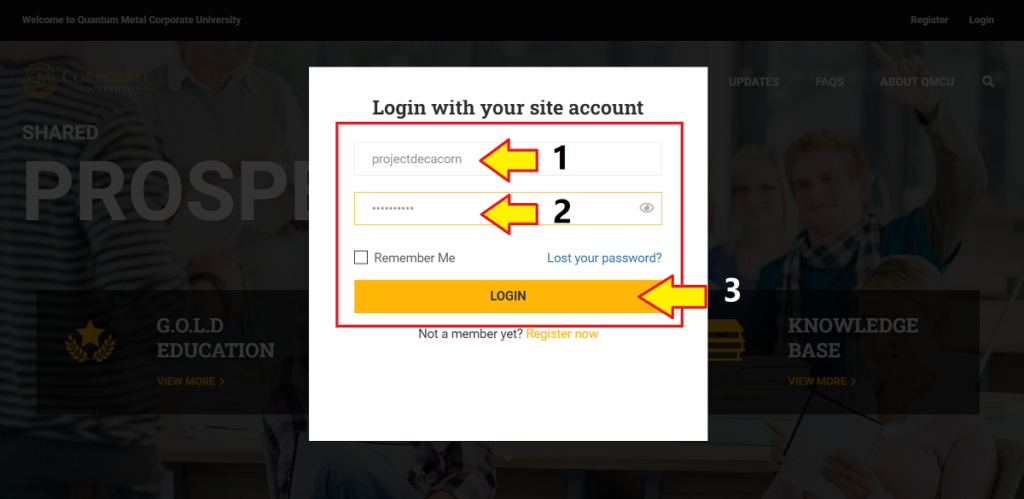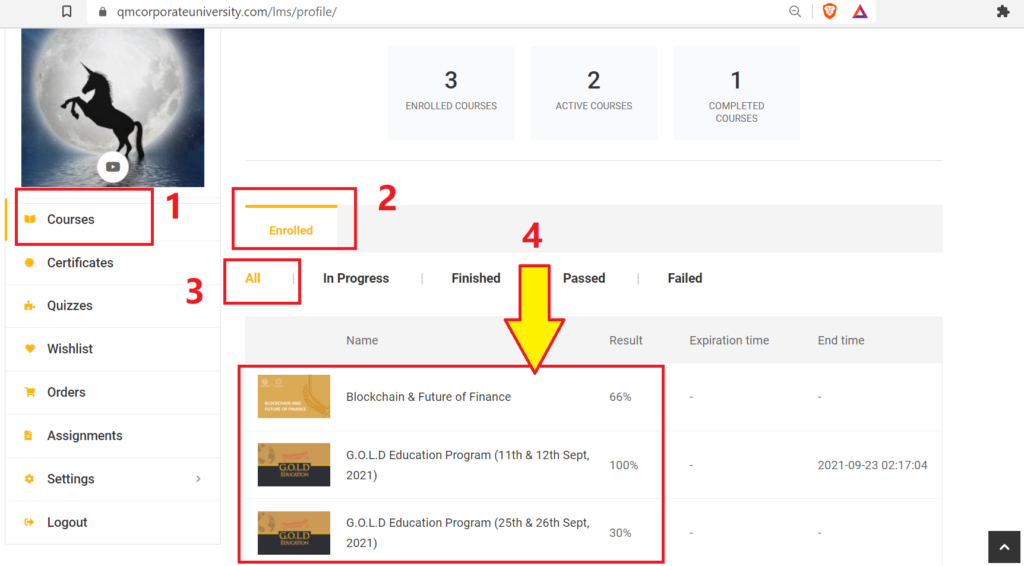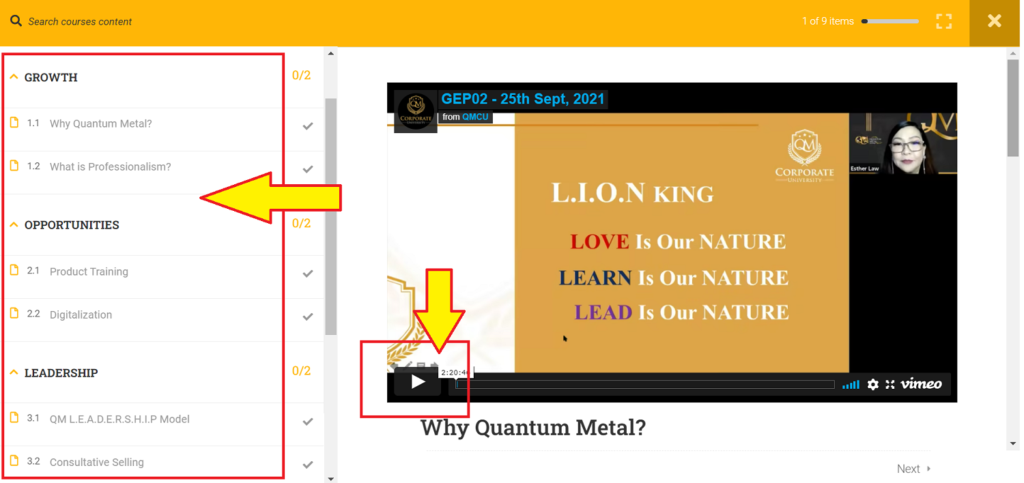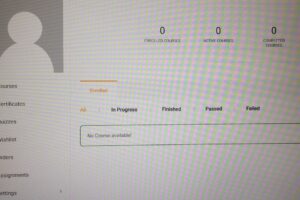How to review my training videos or revisit my Curriculum?
1. Click “Login” button on top right
2. Key in username, password, and click “LOGIN” button
3. Click “Profile” on top right after login
4. Scroll down to bottom of page, check out All courses you enrolled. Click the title of the course you want to review the content.
5. Scroll down to the bottom of the Course info page, click on “Curriculum” tab and select the section or lecture you want to revisit.
6. Play the video or browse through the content. You can browse other related topics by selecting the options on the left.