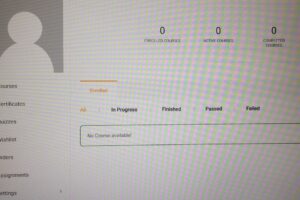How To Do KYC?
KYC stands for “Know Your Customer“.
Your account will not be activate if KYC is not complete.
How to complete your profile and upload your MyKad?
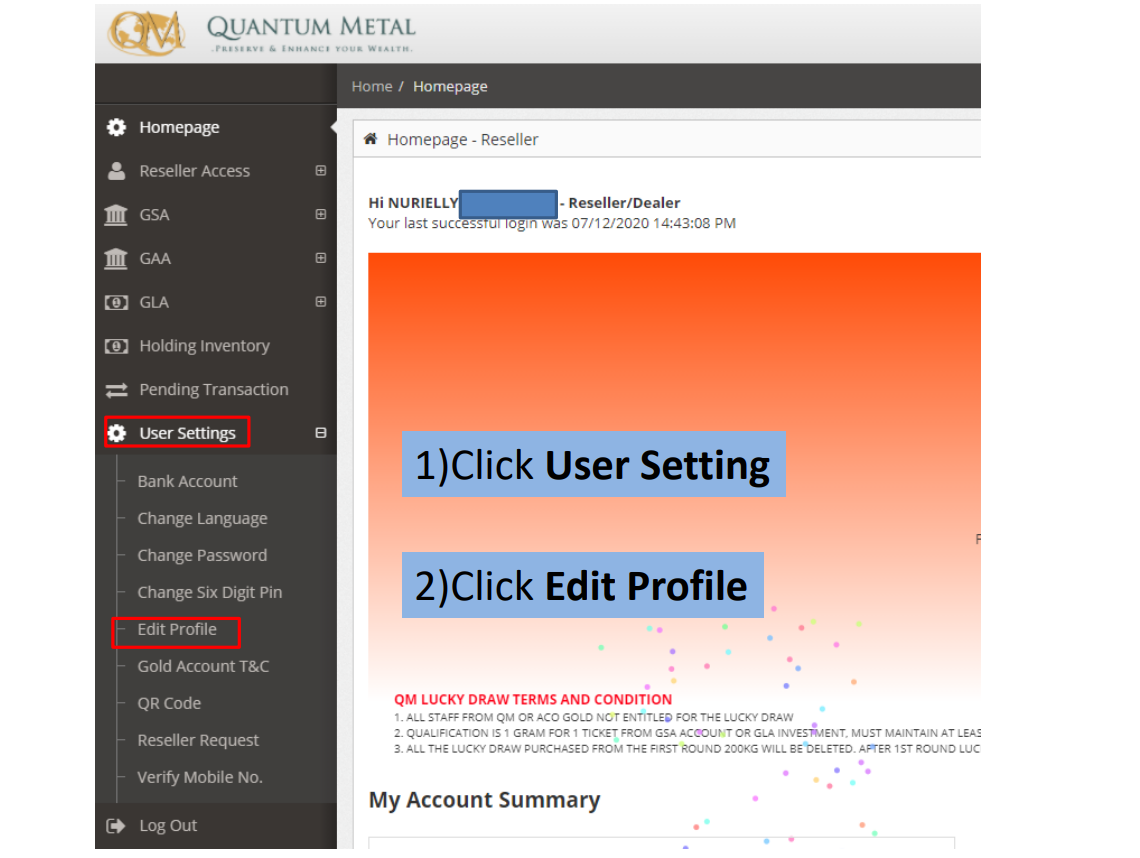
1. You need to click “User Setting” and go to “Edit Profile“.
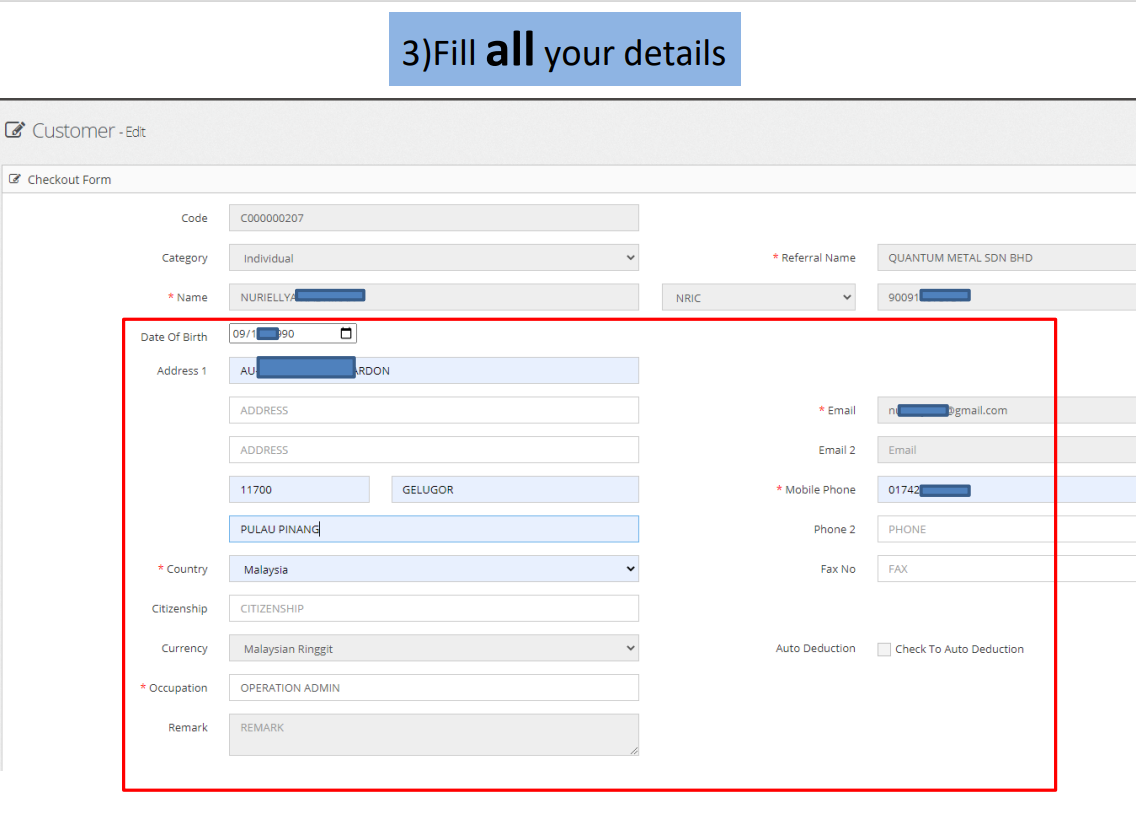
2. Next, you need to fill all your details such as name, category, date of birth, address, country, citizenship, currency, occupation, email & mobile phone.
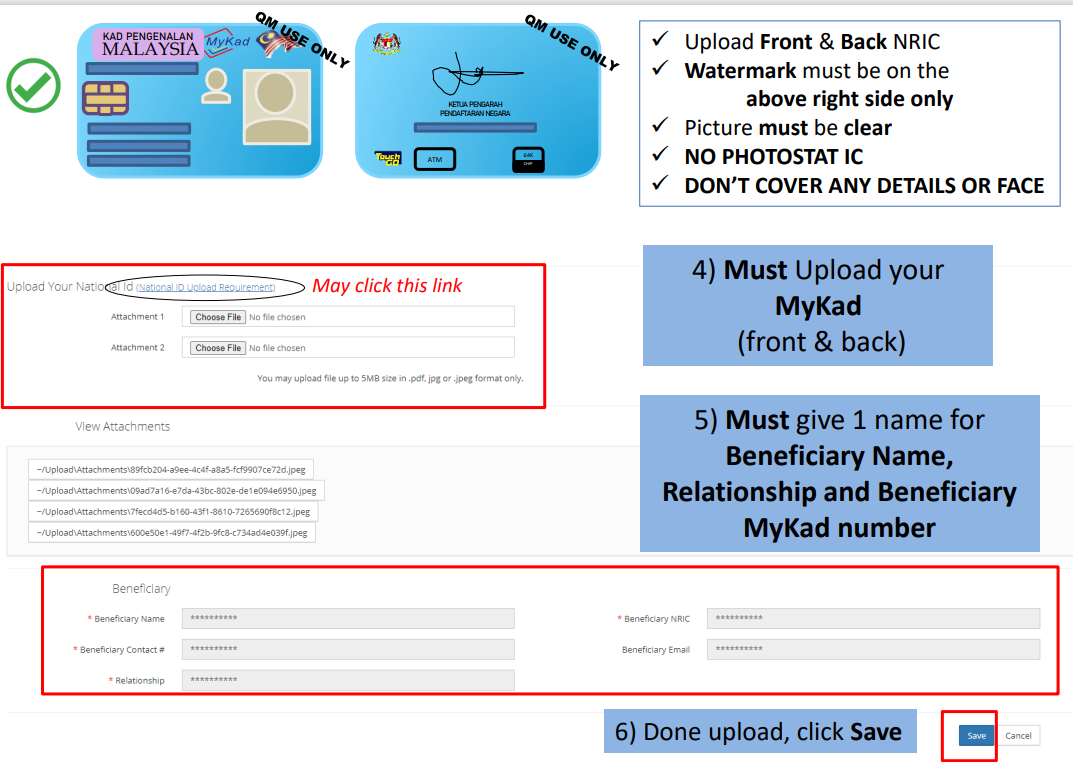
3. This is the important things,
You must upload your MyKad (front & back) clearly.
- Watermark must be on the above right side only,
- You must use the original MyKad (No Photostat MyKad), and
- Don’t cover any details or face.
You must give 1 name of Beneficiary Name (Nominee) , Relationship and Beneficiary(Nominee) MyKad number.
If you have upload, you can click save. Done!
How to update or add Bank Details?
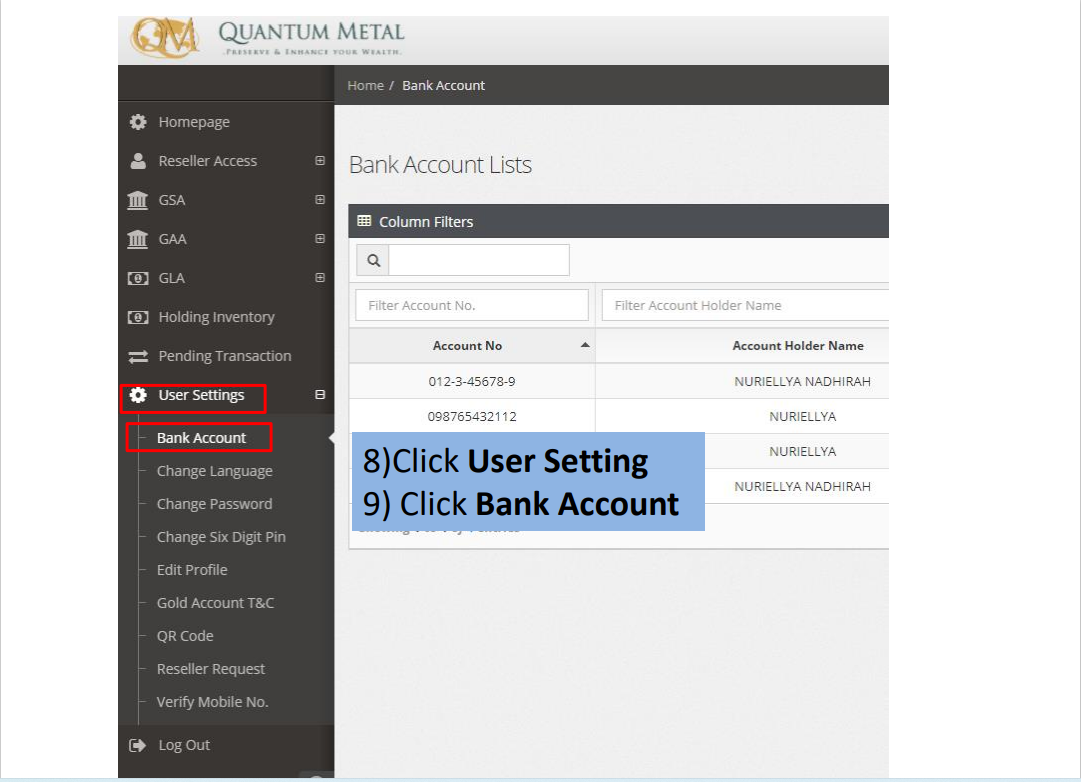
- You need to click “User Setting” and go to “Bank Account“.
3rd Party Account will NOT BE ACCEPTED.
2. Next, you can put your own bank account details by click the “Add” button. Other than that, you can also add more of bank account.
You may click view to check info or click details, to delete your info and create new/correct bank details. There is no limit for bank account to be add.
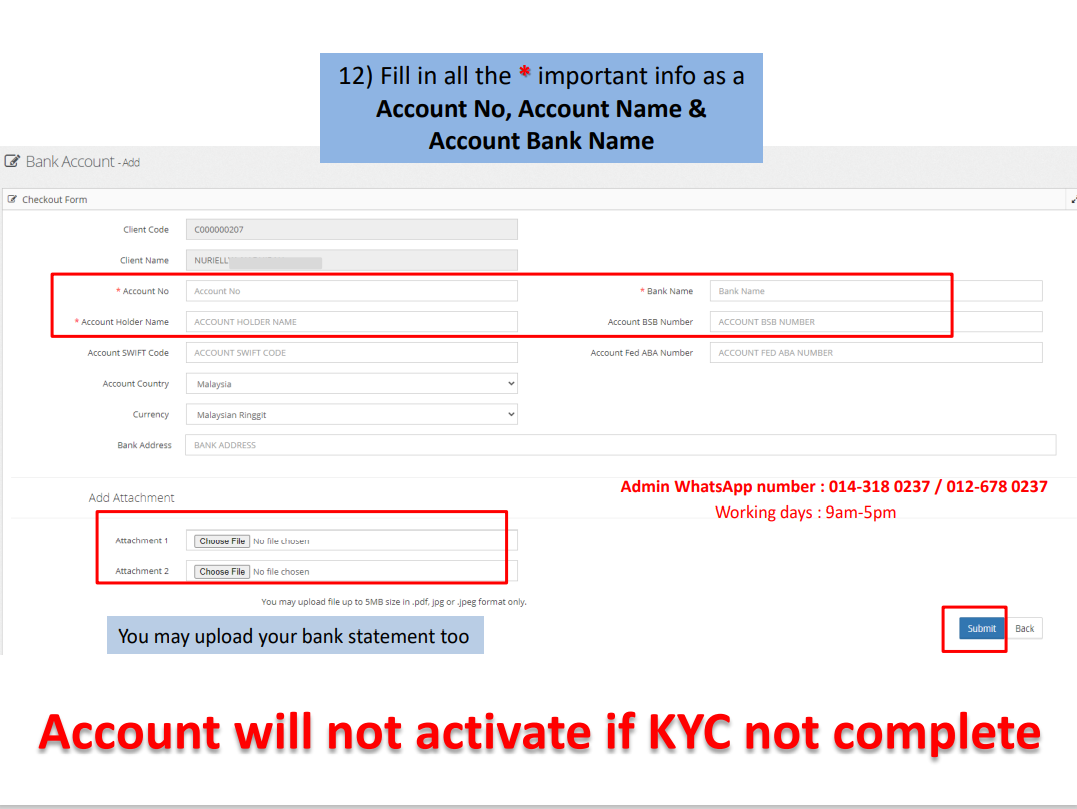
3. Lastly, you must fill all the * important info such as
- Account No,
- Account Name, &
- Bank Name of the Account.
You must upload your bank statement too.
Your account will not be activate if KYC is not complete.