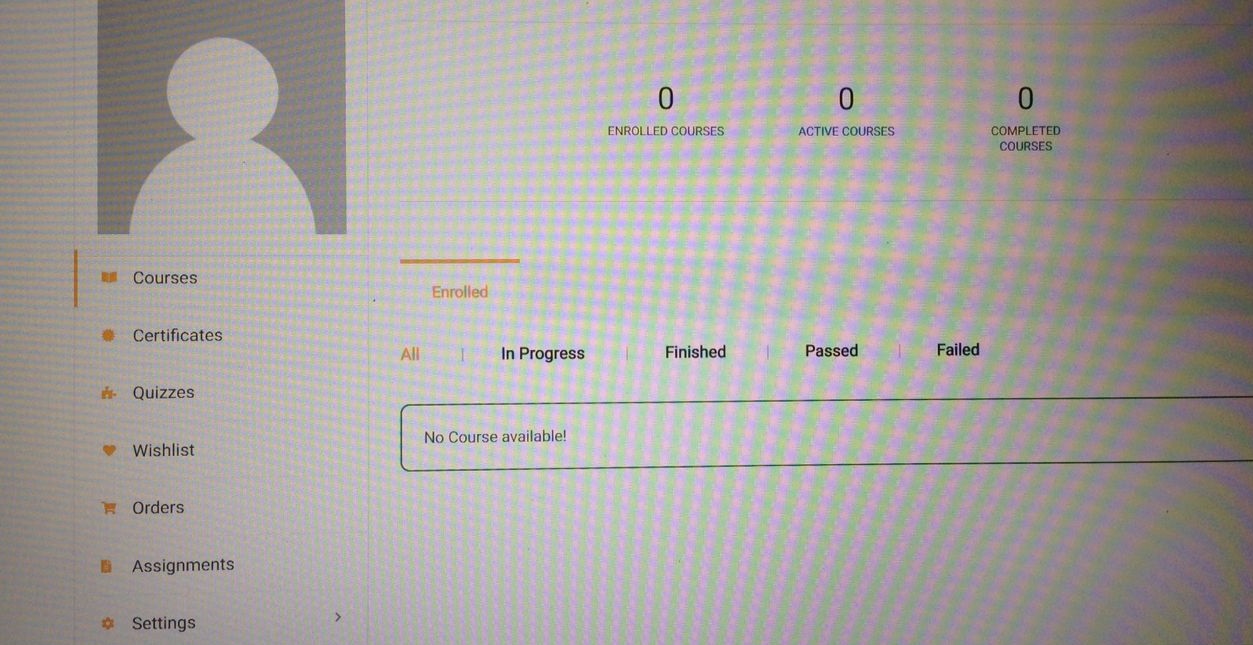
How To Deal with No Course Available
Reasons of “No Course Available”
(1) Not Registered in LMS
You need to check if you already got your order number and if it is still “Processing” status.
Refer How To Check My Order Number?
(2) Registered in LMS but No Place Order
For (1) & (2), refer How To Register A Program (GEP)?
Note: For those already made payment via GSA to QMCU account, NO NEED TO PAY AGAIN.
(3) No email in QMS
(4) Email in LMS not same as email in QMS
– may be two different email used
example: [email protected] in QMS vs alibaba2@gmail.com in LMS
– may be TYPO,
example: [email protected] in QMS vs [email protected] in LMS,
example: [email protected] in QMS vs abcxyz@gmail.com in LMS
BEST WAY TO SOLVE no. (4) is to provide CS the Transaction Code (example: 2206-TR000151) of your GSA payment made to QMCU GSA account, and your order number if possible.
(5) Payment info not found or not match
– QMCU GSA payment may be paid through other person’s GSA account.
example: Husband Mr. A paid for attendee wife Mrs. A using Mr. A’s GSA account.
– GEP payment may be paid to another QM account.
Check if your GSA payment is made to:
QUANTUM METAL CORPORATE ACADEMY PTE LTD
Gold Storage Account : 2101057734
and not other account (for instance, GSA of Quantum Metal Sdn Bhd)
We don’t accept direct bank in or bank transfer to any of Quantum Metal Sdn Bhd bank account.
For (3), (4) & (5), WhatsApp QMCU CS or PM in respective WhatsApp group for rectification.
WhatsApp numbers:
+60 14-234 1688
+60 17-878 7103
+60 17-878 7413
Tag:LMS


