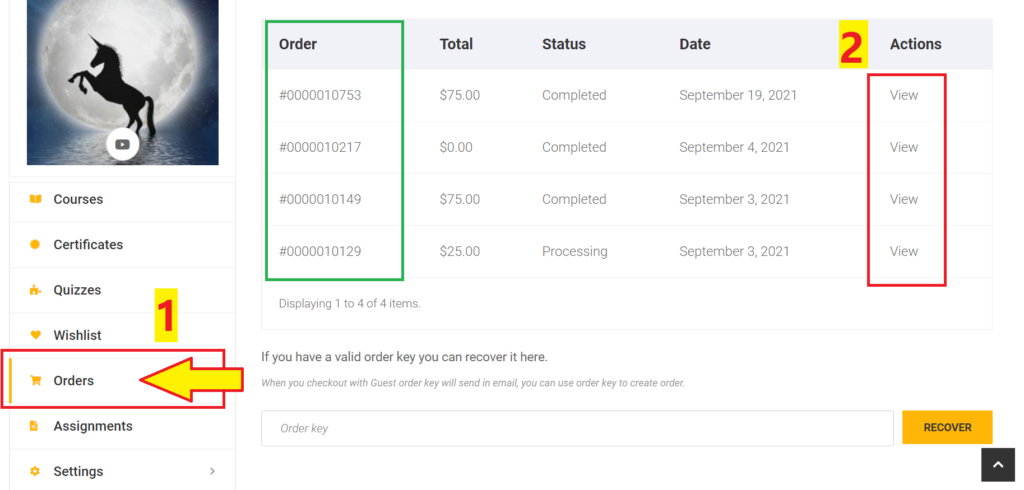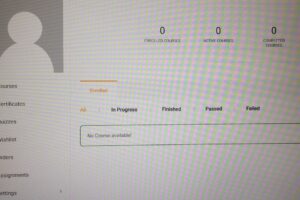How To Check My Order Number?
If you missed the Order Number during check out process, there are 2 ways to check your Order number:
- through login to your registered account, or
- through email
Check your order number through your registered account
- Go to https://qmcorporateuniversity.com/lms/account/
- Login, Click “Profile” on top right
- Click Orders Tab on left panel
- Click “View” under Actions column to double confirm the Order number is the one you look for.
Check your order number through your email
You will receive an email after you place your order online
The email should be sent from
Quantum Metal Corporate University
[email protected]
Search your Inbox / email account with keywords like “Quantum Metal Corporate University” or “[email protected]”
You shall find your order number and item info in the email.
Search your spam mail folder if you not receiving it in your inbox.