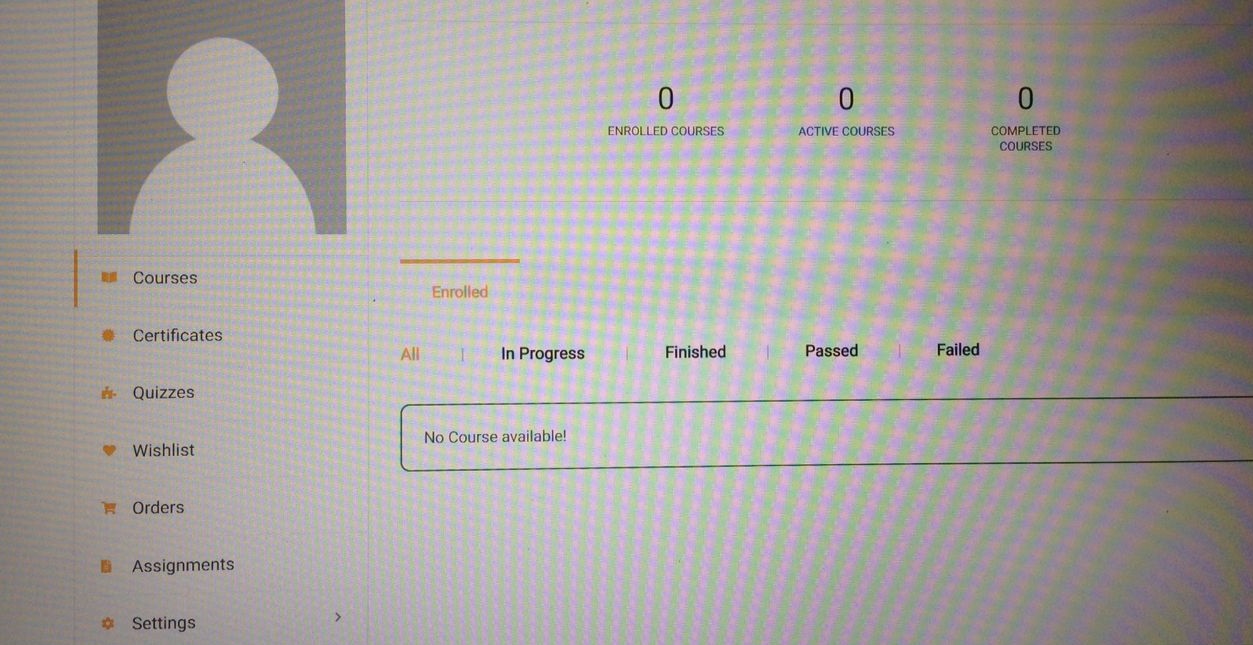Reasons of “No Course Available” (1) Not Registered in LMS You need to check if you already got your order number and if it is still “Processing” status. Refer How To Check My Order Number? (2) Registered in LMS …
Anyone interested in Registering a Non individual Account (Company) please download and complete the Company or Non-Individual Account form Registering A Company or Non-Individual Account (1) Need IC ( colour Front & back ) of ALL directors and the contact …
KYC stands for “Know Your Customer“. Your account will not be activate if KYC is not complete. How to complete your profile and upload your MyKad? 1. You need to click “User Setting” and go to “Edit Profile“. 2. …
Register GEP Pay via GSA Attend Pass Assessment PT>=USD7,500 or MYR30,000 (For GAE5X and GAE10X) Apply Consultant Page Step 1. Register GEP It is compulsory for every member and consultant to attend Quantum Metal’s G.O.L.D Education Program. Register here: https://qmcorporateuniversity.com/lms/how-to-register-a-program/ Step …
For the moment, you are only able to edit or update your phone number and profile image. Suggested image size: 720 x 720 pixels or in square ratio.
Go to https://www.QuantumMetal.solutions/registration Key in information: Notes: Suggested image size: 720 x 720 pixels or in square ratio. Once you click the “Create New Site” button, you will be led to a submission received page:
Scan above QR Code and make payment to QUANTUM METAL CORPORATE ACADEMY PTE LTD Gold Storage Account : 2101057734 NOTE: When making payment transfer in your QM Gold App, Input your Order Number (you may get it during registration process …
You need to login your account at https://qmcorporateuniversity.com/lms/ 1) Click to program you would like to register. G.O.L.D Education Program https://qmcorporateuniversity.com/lms/course-category/gold/ 2) Click “Buy Now” 3) Confirm Item details and Click “PLACE ORDER” You will get your Order Number after …
1. Click “Login” button on top right 2. Key in username, password, and click “LOGIN” button 3. Click “Profile” on top right after login 4. Scroll down to bottom of page, check out All courses you enrolled. Click the title …
Login to your LMS account Click “Profile” on Top right corner of the screen after login. Click Courses Go to Enrolled-> In Progress, click on the Course Name you want to take the assessment. For example: G.O.L.D Education Program …